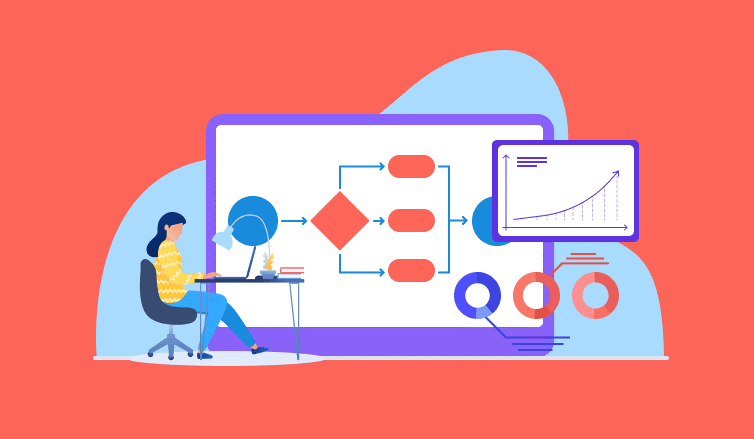Top 7 Best free Video Editing Software Program for PC
Professional Video Editing Software :
You will know that the time is going on today. Who does not need video editing at this time? Everyone wants him to do video editing from his computer, but many people do not know how to do video editing. With this, they do not even know which software will be best for video editing. Apart from this, it is also not known which software can be used for free.
If you want free, professional, without watermark video editing software, what are we for, just for you people, we have gone to every corner of the world and searched. , Not one, not two, but many such interesting professional free video editing software. Which is not just the Windows computer system, but also for the Mac operating system and Linux. Yes, friends, a specialty of this software is also that all this software is free. With this, you can edit professional videos that too without a watermark. Which software are these? To know, definitely read the article to the last.
Top Free Video Editing Software:
# VSDC :
This software is a very popular and free video editing software. If you will simply go to Google and search VSDC, then you can download this software by simply clicking on the first link you will see. Friends, let us tell you that this software is only for the Windows operating system and is not available for Mac. Professionals can edit videos with the help of this video editing software. Just like with the help of professional video editing software.
In this, you get all the features that are available in paid software for free. If you want, you can change the background of the video with the help of a chroma key. You can also use the motion tracking feature as well. Apart from this, color correction can be done. So in this software, you can do all the work that is required for video editing. The best thing is that you can edit videos without a watermark. Also, Read… Free Video editing apps for Android
Special Features:
- 4k video editing.
- You can 3D video edit.
- Support VR & 360 angle video
- Live color correction.
- Motion Tracking.
# OpenShot :
If you do a simple search on Google, you will find this software easily. The good thing about this software is that it is simple and has a very clean interface. It is very easy to edit videos in it. The best part is that this software is available for free for all three operating systems. With the help of this, you can do video trimming and also splitting and framing animations in the video.
Special Features:
- Use unlimited tracker
- Add video effect.
- Add text to the video.
- 3D Animation.
- Slow-motion Tracking.
- Use Trimming, Cutting, Split, and Framing in the video.
# Movie Maker / Windows Movie Maker 10 :
This software provides you with free service. If you want more features, then you can also take its premium version. But friends, your free version will work. The best thing is that this software is an official video editor of Microsoft, which is designed for the Windows operating system.
The best thing is that this software can run easily from light to light or on all the cheapest laptops or computers. Heavy systems are not required to use it. You can search the software on Google. From where you can download it for free. This software is very easy to use. As you open this software in your system, you will know that it is so easy to run this software.
Special Features:
- This software is very lightweight software. It is for those who do not know how to use heavy video editing software. Those who do not have much knowledge of video editing.
- Easy to use.
- Use video effects.
- Trimming, framing, and Splitting features are available.
# Blender :
You must have heard about this software. It is a very good, best, and professional video editing software. In particular, it was designed for software professionals. Those who know about editing and graphics. Talking about its features, it is an open-source 3D computer graphics software. With which you can create 3D animated frames.

Special Features:
- Create 3D models.
- Create Motion Graphics.
- Design 3D Computer Applications.
- Design Computer Games.
You can do all this professional work with the help of it. But at the same time, if you want to edit videos or professional videos, then you can do all those things with the help of it. Yes, running this software is a bit difficult. If you learn once, you can work here. With this, you can create computer games, make computer applications, 3D animation, 3D animated videos, and movies.
# iMovie :
Talking about this software, this software is only for those who use the Mac operating system. People who have a MacBook or iBook can use this software. Friends, this is a very useful free video editing software provided by Apple for the Mac operating system. If you have a Mac operating system, then you can use this video editing software.
Special Features:
- With its help, professionals can edit videos.
- It is very simple video editing software.
- In this, you do not need much knowledge of video editing.
- With its help, adding files, cutting, effects, etc. can be done very well.
# ShotCut :
The first link you see by searching Shotcut on Google, you can easily download this software for free from there. The best thing is that you can download this software on all three platforms Mac, Windows, and Linux.
Friends, its interface / UI is very much like professional video editing software. With its help, you can do all the work that is done in professional video editing software. In this, you also get video editing features, you can also edit audio here.
Special Features:
- You get a lot of audio features in it.
- With the help of this, you can edit videos up to 4K regulations.
- Here you will also get the support of WAV capture.
- Audio capture will be supported.
- Apart from this, you can do color grading, ad text, animation, and effects for free.
# Lightworks
Lightworks is a video editing software. This software is used for video editing. This video editor software supports all video platforms and you will get to see the features of different video editors in it. You can edit videos from different platforms very easily within this.
Apart from this, it can run very easily. In this, you will get to see multiple video editing features and many video effects. Which you can use for any professional video editing.
Special Features:
- In it, you will get to see the web export options and background export, import, etc. features.
- With which you can change the background of any video.
- It also supports Microsoft Windows, Mac, and Linux operating systems.
- You can edit a 4K video.
Top 10 Video Editing Apps For Android Mobile
This was the top free video editing software. Which can be used for editing professional videos. He is also absolutely free without any watermark.
In this post, you have been told about free professional video editing software. If there is any question or suggestion related to this, then you can email us and share this post so that others can also know this information.
Thanks.